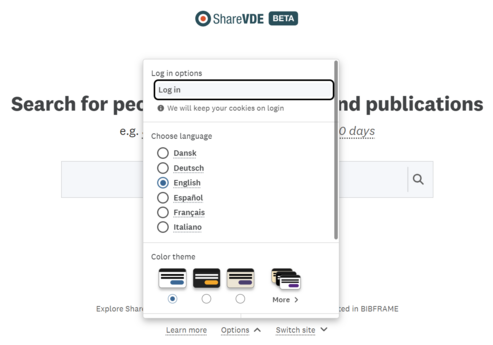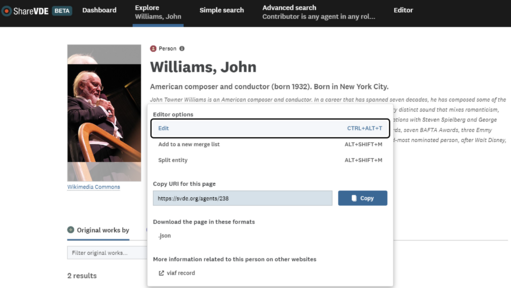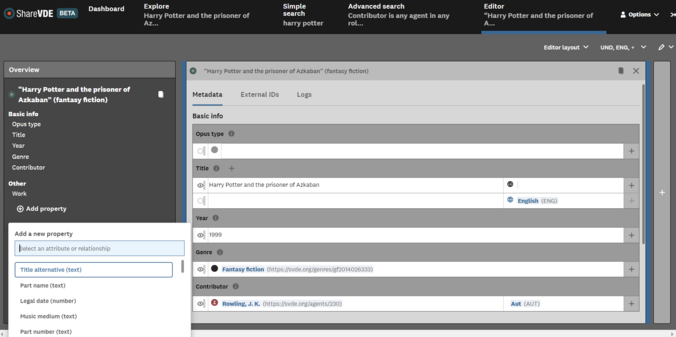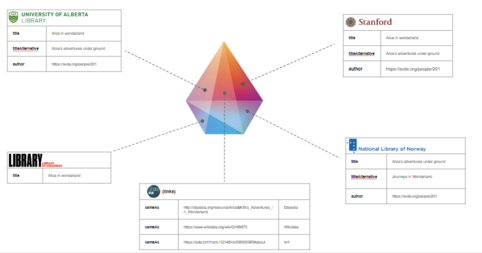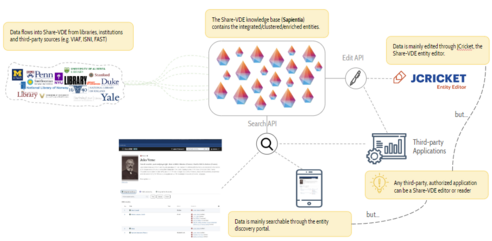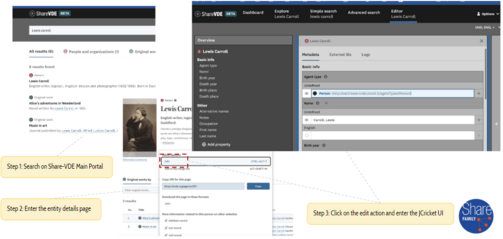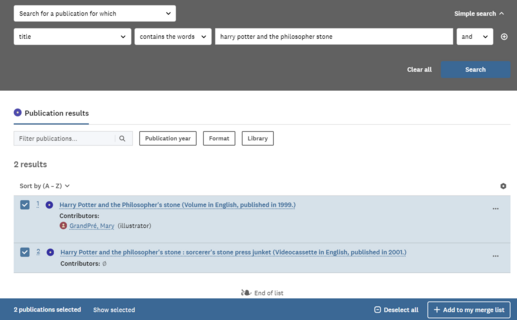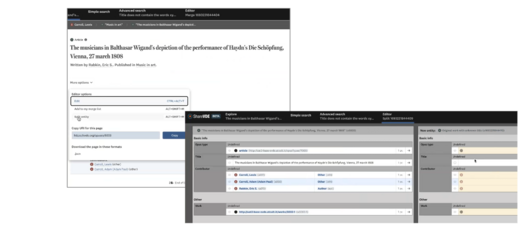The LOD Platform technology enables institutions to embrace the advantages of linked open data. The Cluster Knowledge Base (CKB, or Entity Knowledge Base) is the result of the entity identification and resolution obtained through clustering processes with data coming from different participating libraries with enrichment of external sources. JCricket is the Linked Data Entity Editor developed by the Share-VDE community, a tool designed for collaboratively curating entity data living in the CKB.
The entity editor JCricket opens new forms of cooperation among institutions. The CKB is conceived as a live source of authoritative data: through JCricket editor, member institutions engage in collaborative entity management and in a new way of performing authority control. JCricket is the tool for collaborative linked data entity management. It enables - according to the BIBFRAME ontology - the entity curation (e.g. creation of new entities, entity modification, the application of entity merge and split functions). The scope is to improve the quality of the Entity Knowledge Base that is a live source produced through clustering and daily update processes. JCricket is a manual application that makes it possible to manage bibliography data in the form of entities. It empowers professional librarians to enhance the quality of machine-generated data output of MARC to BIBFRAME transformation.
Also, the availability of this tool enables new data workflows that are being analysed to support the use of JCricket even outside of the Share Family LOD Platform. We are considering several scenarios where linked data systems (eg. Library of Congress Marva or LD4P Sinopia BIBFRAME editors) can simultaneously operate locally with their own tools and share and cooperatively edit linked data resources across different environments using JCricket.
JCricket operates on the Share-VDE CKB - Cluster Knowledge Base (and on the CKB of the other Share Family tenants), which is not a local data storage for a single library, but rather the outcome of complex integration processes that generate entities from local data in traditional formats, such as MARC, and new formats, like RDF. Its optimal application is within a large data pool formed through contributions from multiple libraries, such as Share-VDE; therefore, it does not impact original data that reside in member libraries’ systems, unless libraries want to use ad hoc APIs for entity updates both in SVDE and in their local systems, which is also an option.
Also, not only JCricket operates on members' institutions data processed by the the LOD Platform, but it can serve as a bridge with cross-domain contexts to create links with third parties, such as FOLIO community and Wikidata, and to support the integration with third parties' ILS / LSP.
References
This page provides a high-level description of JCricket functions. All manual functions are also available through corresponding Curation APIs.
For more detailed descriptions and specifications refer to:
- the JCricket user manual, dedicated to Share Family members professional users (librarians) who will use JCricket for shared cataloguing;
- set of demo videos showing JCricket features;
- the JCricket UX guide, describing the concept and functions of JCricket user interface and user experience;
- a presentation summarising the technical aspects of JCricket;
- Curation APIs dedicated to Share Family members:
JCricket has been demonstrated at:
- BIBFRAME Workshop in Europe 2025 (slides are also available);
- BIBFRAME Workshop in Europe 2024 (slides are also available);
- ALA Conference 2024, during the Share Family Workshop;
- ALA Conference 2023, during the Share-VDE Workshop;
- LD4 Conference 2023 (slides are also available).
The correlation of JCricket with FOLIO Inventory is introduced:
- in the section ShareVDE:Activities/Integrations;
- in the presentation Share-VDE meets FOLIO - Collaborative Entity Management Workflows.
JCricket overview
The LOD Platform system fetches MARC records – or records in other formats - from the institution for ingestion and BIBFRAME conversion; linked data entities are created from this process and stored in the Cluster Knowledge Base (CKB). In this context, JCricket serves as a transformative tool, enabling librarians with specific authorization levels to refine and enhance the quality of the data. By facilitating human intervention, it acknowledges the inherent limitations of automated processes and harnesses the expertise of librarians to elevate the accuracy and richness of the shared knowledge base.
Within the knowledge base, each cataloger can work on the dataset, using the Provenance to identify their own data. Through the dedicated JCricket web interface, librarians can engage in a spectrum of operations. Key operations include the ability to edit, update, create, delete properties or invalidate clusters.
The JCricket user interface allows librarians to merge multiple clusters into one, addressing cases where different clusters should logically belong to the same entity but were produced as different clusters in automated processes. Conversely, librarians can split a cluster into multiple clusters to rectify cluster reconciliation discrepancies. These edits on entities are saved in the system. Any operation performed on the entity is reported on the Logs page, to have a clear idea of the status of the entity/cluster.
Provenance and Prism
To understand how JCricket operates, the foundational concept of Provenance should be mentioned.
In the LOD Platform, a tenant is represented by a set of institutions contributing to the same Cluster Knowledge Base. An institution within a tenant is called Provenance. We use that term because we always want to retain the relationship between entities and the data that originally contributed to their creation. Each record coming from a Provenance contributes in building/enriching one or more clusters. Therefore, a cluster can be seen as a prism where each facet represents data coming from a given provenance. Each cluster maintains a link to the records it originated from.
The image below shows a very high-level pictureof JCricket flow, as applied to a LOD Platform tenant with multiple institutions (= Provenances):
- original data flows into the LOD Platform from libraries, institutions and third-party sources (e.g. VIAF, ISNI, FAST);
- the Cluster Knowledge Base contains the integrated/clustered/enriched entities converted to linked data;
- the entity discovery portal (eg. svde.org) shows to end-users the result of this process: data can be searched on the portal;
- data is manually edited through JCricket;
- the entity discovery portal shows the result of manual editing and data curation.
The concept of Provenance as applied to the LOD Platform processes is illustrated:
- in the section dedicated to the CKB - Cluster Knowledge Base;
- in the presentation Share-VDE perspective on Cluster Knowledge Base and Provenance.
JCricket v.1.0 features recap
- AAA: Authentication + Authorization + Auditing:
- integrated in the discovery portal web interface, for authenticated users;
- user types: basic and advanced.
- Cluster Status API: captures the status of an entity/cluster.
- Edit function:
- real time notifications (through GraphQL subscriptions) about cluster property changes.
- Merge function: C1, C2, C3 => C1, C2, C3
- Multiple phases: create the merge list, edit the merge list, edit clusters, request for review, approve (or deny the merge).
- Split function: C1 => C1, C2
- Multiple phases: create the split-set, edit the split-set, edit clusters, request for review, approve (or deny the split).
- Create function
- Creation of original authority information: it is possible to create new linked data entities including Agents, Works, Subjects, Places, Genre and other entities.
- Delete function (Invalidate):
- the Knowledge Base does not perform deletes by removing data. Instead, prisms are invalidated, meaning they are marked with tombstones. Invalidated Prisms are no longer searchable in the public portal; however, they can be still managed through JCricket API.
- Dictionary API: What are the available cluster types? Which attributes belong to a cluster type? Which relationships? Given an attribute, which is its cardinality? Is it mandatory or not?
- Review workflow: merge and split operations are reviewed by advanced editors.
- Entity Event Log: tracks the history of changes.
- User notifications: for managing the merge/split review lifecycle.
- Data changes synchronization across storages (e.g. RDF Store, Search Engine, RDBMS).
Manual curation - Edit function
The Edit function is available for JCricket editors to add, remove and amend attributes, relationships and links belonging to a single Entity.
If the user is a basic editor, only the properties coming from the user’s provenance will be editable. If the user is an advanced editor, the whole Prism (meaning all properties) will be editable.
Manual curation - Merge function
The Merge function is available for users with the “advanced editor” role to merge one or more source Entities into one, picking the source Cluster(s) properties that must be ported.
The user picks two or more Clusters to merge, then designates the destination one. The remaining Clusters are automatically marked as “source”. Such destination or source are marked by dedicated statuses “MD” (Merge Destination) and “MS” (Merge Source) .
After that, the user can choose which properties to copy to the destination Entity.
After picking all the properties to put in the destination Cluster, the user confirms the merge and requests a review action by designating a reviewer. The destination Cluster shifts its status to “RN” (Review Needed).
The reviewer may approve the merge; at that point the destination Cluster shifts its status to “SV” (Saved), while source Clusters acquire the status “IN” (Invalidated).
Invalidated Clusters will remain in the system, but they won’t be indexed anymore, i.e. they will not appear in search results.
The reviewer may even reject the merge; in that case the destination cluster shifts back to the “MD” status; the reviewer provides some rejection notes to guide the editor.
Manual curation - Split and Create functions
The Split and Create function is available for users with the “advanced editor” role to let them move one or more properties between two clusters.
The user picks the “Giver” and “Receiver” Clusters. The giver Cluster takes the “SG” (Split Giver) status, while the receiver takes the “SR” (Split Receiver) status.
The user can then choose the giver’s properties to be moved to the receiver.
When satisfied with the choice, the user confirms the split and requests a review action by designating a reviewer. The receiver Cluster shifts its status to “RN” (Review Needed).
The reviewer may approve the split; at that point the giver and receiver Clusters shift their status to “SV” (Saved).
The reviewer may even reject the split; in that case the receiver cluster shifts back to the “SR” (Split Receiver) status; the reviewer provides some rejection notes to guide the editor.
The Create function enables the creation of original authority information: it is possible to create new linked data entities including Agents, Works, Subjects, Places, Genre and other entities.
Dashboard, Review and Log
Editor users have access to a personal dashboard that displays information relevant to them. At the present, the dashboard contains a ‘notifications’ pane that shows notifications about merges and splits for which a review has been requested, or that have been approved or rejected.
The screenshot shows the dashboard page shown as part of the ‘dashboard’ view in the site navigation, while making it easy for you to switch to your most recent activities in other navigation tabs.
The Review and Entity Event Log functions complete the data curation flow:
- Review workflow: merge and split operations are reviewed by advanced editors.
- Entity Event Log: tracks the history of changes.
Key facts about JCricket
- Unique Data Model: JCricket features a unique data model that includes a multi-dimensional entity concept called Prism.
- Collaboration Model: the editor is designed to welcome multi-institutional contributions and collaboration on a field-by-field basis. While it does not update in real-time to avoid disruptive conflicts, it does notify users of concurrent edits, facilitating coordination.
- Focus on Entity representation:
- JCricket is designed primarily as an entity editor, aiming to move away from the traditional MARC record logic. This design choice is reflected in its user interface, which is developed from scratch rather than being based on the MARC structure.
- Comprehensive Entity Management: JCricket manages all levels of entities, including Agent, Work, Instance, Item, and Subjects.
- Data Quality Management: JCricket includes features for data quality management in a shared environment, allowing for merging, splitting, and deduplication of entities.
- Provenance Tracking: users can see the provenance of contributions from different institutions. When a new value is contributed, existing entries from other institutions remain intact, and users can collaborate on what is displayed using the leader value.
- Language Filter:
- JCricket allows catalogers to set one or multiple languages they are proficient in, automatically displaying empty fields in those languages for data entry.
- Users can also choose to see entries in languages not specified or tailor the display to specific languages, which is a common use case.
- Change History: the log feature allows users to view the history of all changes made, providing transparency in the editing process.
- Draft Workflow:
- JCricket supports a "draft workflow" for batch processing where users can input free-text values (e.g., “Chris Carroll”) and later link these to actual entities by searching the system.
- Users can also choose to link data field by field, based on their preference.
Key commands
A range of key commands are supported. Here is an overview:
Global commands
| Command | Description |
|---|---|
| ctrl + alt + right | Next tab |
| ctrl + alt + left | Previous tab |
| ctrl + alt + down | Focus first re |
Search
| Command | Description |
|---|---|
| shift + ctrl + s | Navigate to the simple search |
| shift + ctrl + a | Navigate to the advanced search for agents |
| shift + ctrl + p | Navigate to the advanced search for people |
| shift + ctrl + o | Navigate to the advanced search for meetings |
| shift + ctrl + f | Navigate to the advanced search for meetings |
Curation
| Command | Description |
|---|---|
| alt + shift + d | Marks the entity for invalidation |
| ctrl + shift + u | Takes the user from entity page back to the editor, where the CAI field will be filled in with the current prism's URI |
| ctrl + alt + t | Open entity in edito |
| alt + l | Moves the focus to the pane on the left |
| alt + r | Moves the focus to the pane on the right |
| alt + enter | Opens an Entity page of the entity from the currently focused relationship field in a new window |
| alt + a | Directs the user to Advanced search where the query is the input currently entered in the relationship input field |
| alt + s | Directs the user to Simple search where the query is the input currently entered in the relationship input field |