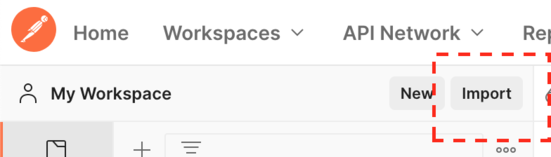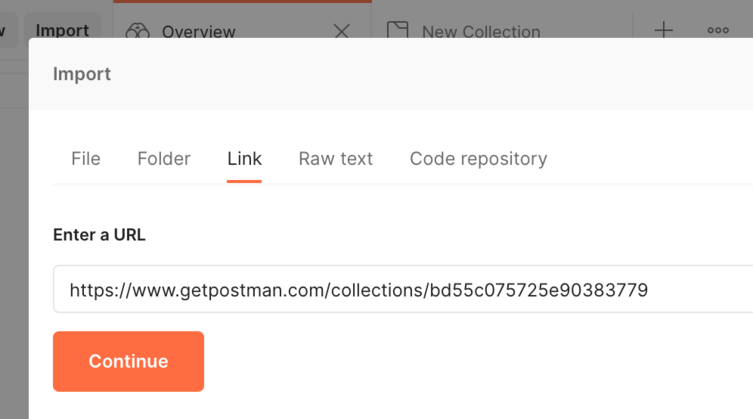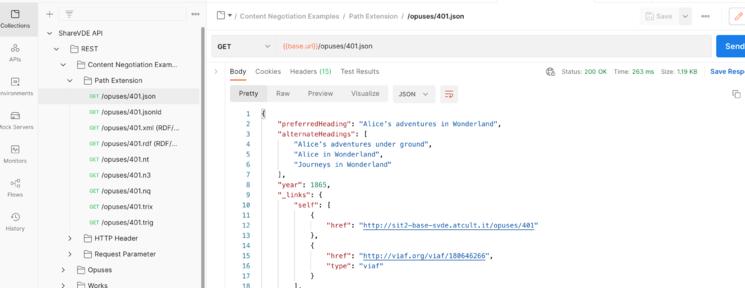The following link: https://www.getpostman.com/collections/bd55c075725e90383779 points to a collection of API examples that can be imported in PostMan[1] using the steps described below.
The examples you'll find in the collection target the SIT environment described here.
Install Postman / access Postman web application
Postman is available in several shapes: as a standalone or web application. The interface is pretty similar in both shapes.
You should
- install the application in your machine (not needed if you prefer the web application)
- create an account
- login
Create a workspace
The very first time you log into the application you should create a new workspace. That can be done using the "Workspace" menu item. The workspace can be a team or personal workspace.
Although it is possible to create also a "public" workspace, at this stage we don't recommend to create that for hosting the Share VDE API calls.
Import the sample collection
Once the workspace has been created click on the "Import" link that appears on the top of the explorer panel
The import dialog should appear. You need to select the "Links" tab and put this link https://www.getpostman.com/collections/bd55c075725e90383779 in the text box, as illustrated in the following picture.
Once confirmed, in the left explorer pane you should see the examples. Just click on one of them and it executes the request, including the authentication workflow.
- ↑ https://www.postman.com