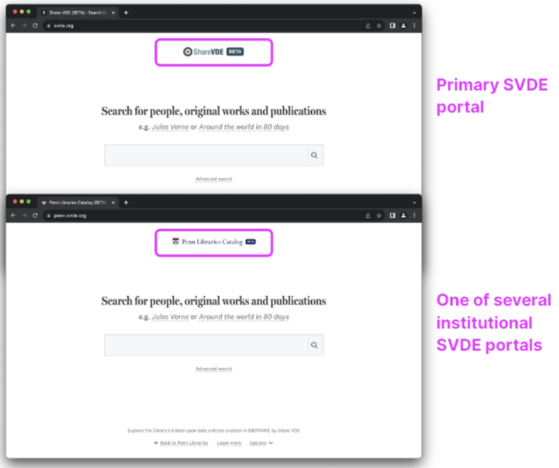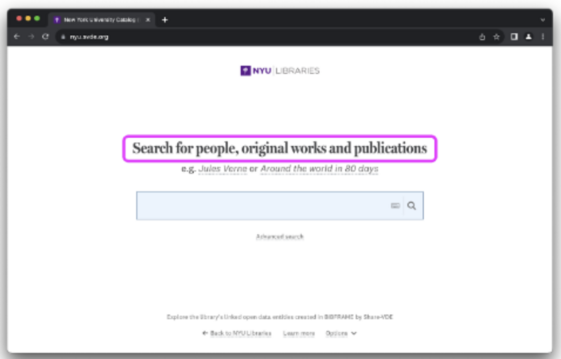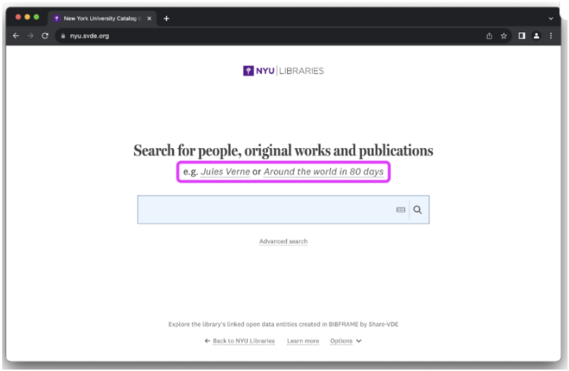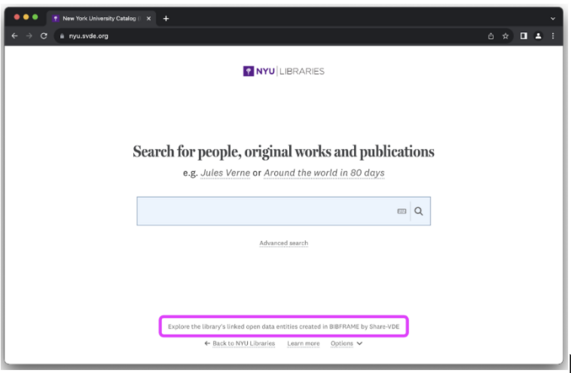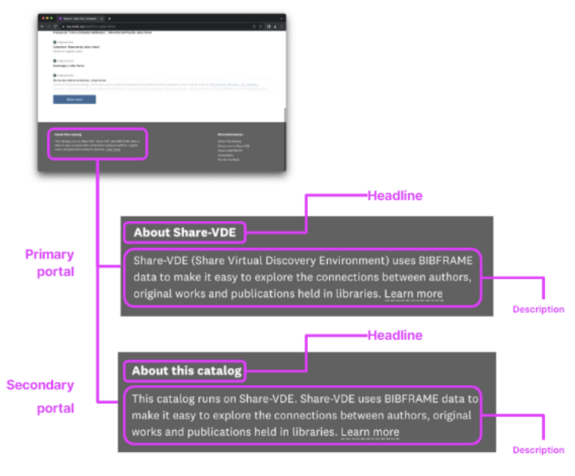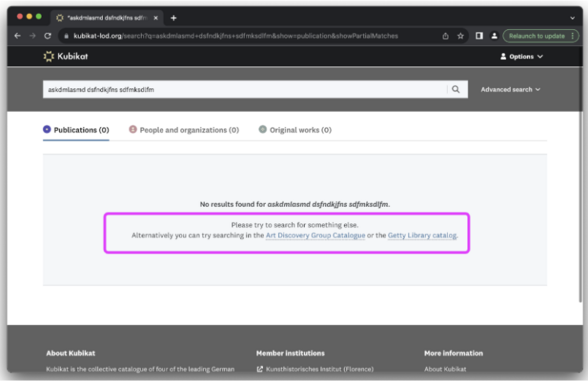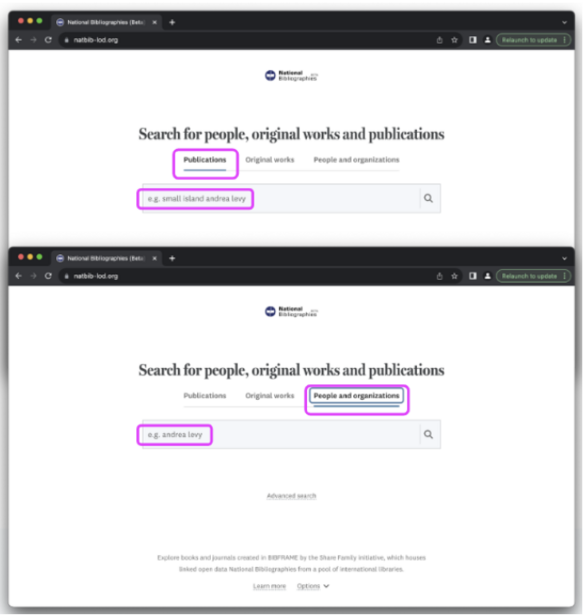m ((username removed) (log details removed)) |
mNo edit summary |
||
| (4 intermediate revisions by the same user not shown) | |||
| Line 1: | Line 1: | ||
{{DISPLAYTITLE:LOD Platform Discovery | {{DISPLAYTITLE:LOD Platform Entity Discovery Portal}} | ||
<big><span class="col-red">'''THIS PAGE IS WORK IN PROGRESS'''</span></big> | |||
== Concept and art direction of the LOD Platform Entity Discovery Portal == | == Concept and art direction of the LOD Platform Entity Discovery Portal == | ||
| Line 10: | Line 12: | ||
=== Start anywhere — explore from there === | === Start anywhere — explore from there === | ||
The user interface consists of two primary kinds of pages: | The user interface consists of two primary kinds of pages: | ||
'''1. Search pages''' | '''1. Search pages''' | ||
| Line 45: | Line 48: | ||
The art direction of is focused on two things: making linked data easy to understand and easy to use for library users. While maintaining simplicity in the UI, we guide the user through the complex data grid underlying the system. | The art direction of is focused on two things: making linked data easy to understand and easy to use for library users. While maintaining simplicity in the UI, we guide the user through the complex data grid underlying the system. | ||
In addition to keeping the UI simple, we have prioritized the following: | In addition to keeping the UI simple, we have prioritized the following: | ||
'''1. Conceptual data presentation''' | |||
'''1. Conceptual data presentation''' | |||
In general, we represent the entities in the UI in a way this intuitively makes sense. I.e. even if a certain piece of metadata technically belongs on the Item level, we may show it where relevant on the Instance level (e.g. physical location). | In general, we represent the entities in the UI in a way this intuitively makes sense. I.e. even if a certain piece of metadata technically belongs on the Item level, we may show it where relevant on the Instance level (e.g. physical location). | ||
| Line 72: | Line 77: | ||
* Color themes, e.g. Dark theme | * Color themes, e.g. Dark theme | ||
== Configuration options == | |||
This document presents the options available for configuring the Entity Discovery Portal part of the LOD Platform technology supporting the [https://www.share-family.org/ Share Family] environments. | |||
The configuration options of the Share Family discovery portals are designed to enhance the experience of end users navigating the linked data descriptions of the resources displayed, and are already applied to https://svde.org, https://pcc-lod.org, https://natbib-lod.org. | |||
This solution applies to both individual institutions, consortia or networks of institutions, and has been developed not only for general exploration purposes, but also to connect end users to local libraries’ / consortia services directly from the discovery portal of the Share Family environment. Therefore, the Entity Discovery Portal can be configured at several layers: for individual institutions, for a single consortium / group of institution, for a network of consortia. | |||
This process allows to seamlessly integrate the advanced linked data layer offered by the Share Family with the local library activities, and is independent of the ILS / LSP used by the institution. | |||
The configuration options described in this document refer to: | |||
* discovery portals structure; | |||
* branding and design; | |||
* textual content; | |||
* some specific functions. | |||
While this document presents the particular configurations of the discovery portals, the default functions of Share Family portals for exploring and for collaboratively editing the linked data exposed are extensively described in these guides (referenced at [[ShareDoc:PublicDocumentation/User guides|https://wiki.share-vde.org/wiki/ShareDoc:PublicDocumentation/User_guides]]): | |||
* https://bit.ly/SFamily_discovery_portal_guide | |||
* https://bit.ly/SFamily_JCricket_guide | |||
=== Terminology and structure of Discovery Portals === | |||
Depending on the needs and scope of the institutions joining the Share Family, different scenarios apply in terms of configuration of the entity discovery portal that end users (both patrons and professionals) access via public user interface to explore the underlying linked data resources. | |||
'''Discovery Portal''' | |||
Every Share Family website is referred to as a “discovery portal” or “portal”. | |||
'''Portal group''' | |||
Every portal is a part of one “Portal group”. Portals are grouped around a shared database. For example: https://svde.org is a portal group collecting the data of [[ShareVDE:Main Page/SVDE institutions|several institutions]] members of Share-VDE initiative. | |||
While the portal group shows the data of all the institutions feeding the database, the institutional portal gives the ability to filter only the data of the institution that it has been designed for (see below). | |||
The portal URL can be configured and it will also be the base URI, ie. the prefix of URIs created by the system to uniquely identify its entities. For example: the Share-VDE portal base URI is <nowiki>https://svde.org</nowiki>. | |||
'''Primary and secondary portal''' | |||
Each portal group has one “primary” portal. This is the non-branded version of the portal that represents the project as a whole, and not a particular institution or variation of the website. All other portals in a group are “secondary” or institutional portals (also informally called “skin portals” in Share Family jargon). The primary portal has certain minor differences compared to secondary portals. “Secondary” is the term used to configure features in the back-office, and in this context is synonym of “institutional”. | |||
For example: the primary portal of Share-VDE portal group is https://svde.org; institutional secondary portals are available for member institutions. | |||
'''Single-portal portal groups''' | |||
If your portal is the only portal of its kind, it will still belong to a portal group, only the portal group will consist of a single portal. For example: the PCC portal https://pcc-lod.org/ hosts a single database, that is the PCC data pool (ie. the open pool of PCC-quality BIBFRAME data housed by the Share Family initiative). | |||
=== Portal group configuration === | |||
==== Branding and design ==== | |||
The branding of the primary portal (logo, header colour) is selected by the consortium / group of participating institutions. If consortium members / participating institutions have their own, branded version of the portal, the primary portal typically has the consortial branding. | |||
[[File:DiscoveryInterface 1714667134493.png|none|thumb|559x559px]] | |||
==== Text content ==== | |||
The portal has default texts in some areas, but those can be configured. | |||
'''Frontpage headline''' | |||
The default headline is a phrase indicating the main entities that can be searched: people (ie. contributors), original works (ie. the title of the resource in its most abstract sense), publications (ie. a publication of a work). | |||
[[File:DiscoveryInterface 1714667235205.png|none|thumb|561x561px]] | |||
'''Frontpage search examples''' | |||
The frontpage search examples give the user an idea of something they might search for. Clicking on these texts triggers a search. These examples should be: | |||
* exemplifying different types of entities (e.g. original works, agents or concepts); | |||
* instantly comprehensible to visitors (i.e. use names and titles that are commonly known to your audience). | |||
[[File:DiscoveryInterface 1714667280555.png|none|thumb|569x569px]] | |||
'''Frontpage footer text''' | |||
Provide a text that is one single sentence, very short, and summarizes in non-technical terms why this website is relevant for the visitor. | |||
[[File:DiscoveryInterface 1714667324973.png|none|thumb|571x571px]] | |||
'''Subpage footer text''' | |||
On all subpages, a separate footer text appears which is slightly longer than the footer text on the front page. This text consists of two parts: Headline and Description (see illustration)For multi-portal groups, the footer text comes in two variations: one that is used on the primary portal and others that are used on all others (i.e. institutional/secondary) portals. The purpose of this distinction is, in the cases where it is relevant, to have a general project description on the primary portal, while on institutional portals, to be able to refer to the main portal as the representation of the underlying infrastructure — e.g. the main SVDE portal being referred to from all other SVDE portals (see illustration). | |||
[[File:DiscoveryInterface 1714667391214.png|none|thumb|575x575px]] | |||
'''Links to alternative search sites (optional)''' | |||
If you have alternative search engines that may be relevant to visit, you can provide links to these when no results are found via the portal group. | |||
[[File:DiscoveryInterface 1714667440565.png|none|thumb|588x588px]] | |||
'''Placeholder text (optional)''' | |||
If you have enabled ‘publication simple search’ (see below), you may want to select ‘placeholder’ texts with search examples for the search input fields, since the ‘publication simple search’ layout means that the subtitle with examples is hidden on the frontpage. | |||
[[File:DiscoveryInterface 1714667505811.png|none|thumb|616x616px]] | |||
'''Information pages''' | |||
The information pages consist of two main sections: | |||
* navigation: it contains a list of links to various informational pages. Clicking on a link opens up that page. | |||
* Page content: it consists of a headline followed by a longer description on the topic of the given page. | |||
As example, see Share-VDE information pages https://www.svde.org/about/about-share-vde | |||
[[File:DiscoveryInterface 1714667573096.png|none|thumb|588x588px]] | |||
__FORCETOC__ | __FORCETOC__ | ||
Revision as of 16:33, 2 May 2024
THIS PAGE IS WORK IN PROGRESS
Concept and art direction of the LOD Platform Entity Discovery Portal
The LOD Platform Entity Discovery Portal has been designed in a joint effort of the Share Family staff and member institutions, to respond to both patrons and library staff requirements and expectations, to reflect the components of the underlying data model infrastructure, and to provide an intuitive user experience.
It is designed to be easy to navigate. The structure and design of the system encourages browsing and exploring. The interface makes it quick and easy to jump from entity to entity until the user finds what they are interested in exploring.
For more details and visual representations, consult the LOD Platform Entity Discovery Portal UX guide, describing the concept, functions and components of the Entity Discovery Portal and its user experience.
Start anywhere — explore from there
The user interface consists of two primary kinds of pages:
1. Search pages
Search pages let users search for content and filter down results until they find something they want to explore in more detail.
2. Entity pages
Entity pages make up the bulk of the Entity Discovery product. Whenever a user clicks a search result, they will find themselves on an entity page. A user can also find themselves on an entity page by following a URL (the entity URI) presented by an external site (eg. a search engine result) or held in an external dataset (eg. References to entries in a shared dataset of another library, Wikidata, etc.).
Entities can have different types, such as Agent, Work, Subject (including Topic, Place and Event) or Publication (which is a logical grouping of BIBFRAME Work and BIBFRAME Instance properties, for providing a better understanding to end users). The system makes it easy to navigate between entity pages because the design of each entity page has been built around presenting all related content in an easy-to-use manner. This means that the user can, through the Simple Search or Advanced Search functions, open up an entity anywhere in the data grid and, from there, jump to parent, children or sibling nodes in the grid.
In addition to providing user display and interaction, an entity page will deliver machine readable capabilities. These are of two types:
- Embedded structured data. Each page will have embedded within its HTML markup a structured data description of the entity it represents. The description will consist of one or more JSON-LD encoded tags using the Schema.org vocabulary. This data will be utilised by search engines and others to provide enhanced listings and links, etc. This means that these collections will be more readily discoverable via popular search engines such as Google when users are seeking relevant information.
- Linked Open Data provision. Following Linked Open Data and web content negotiation principles, requests to the entity URI requesting RDF specific data formats such as (RDF-XML, Turtle, Tripples, Quads, JSON-LD) will receive data in that form instead of HTML.
Direct connections
Each entity page lists its directly connected entities. These are defined as certain entity types with a certain relationship to the entity in question. Whenever these entities exist, an exhaustive list of them will be available from the entity page. These might be e.g. on a Work page lists of: Agents who created this work; Agents who are subjects of this work; Instances (Publications) of this work, etc.
Indirect connections
In addition to listing exhaustive lists of related entities, the interface will often also show links to indirectly linked entities in the UI. These can be shown as exhaustive lists or individual links. Examples of this are: A list of “Related Subjects” on an Agent page, listing the Subjects of the Works of that agent; or a link to the creator Agent of the Work, on the page of an Item (these are not directly linked, but they are conceptually related because of the hierarchical relationship between Work and Instance).
Breadcrumb links
In addition to direct and indirect links, the breadcrumb bar appears in the UI on certain entities to visualize the conceptual or perceived hierarchy between Agents › Works › Instances › Items. The breadcrumb makes it easy to quickly move up this conceptual hierarchy to the conceptual parent or grandparent entity (e.g. moving from an Instance to the creator Agent of the Work).
Filtering
On each entity page, as well as on search results pages, filters are shown to make it easy to narrow down the data at hand.
Art direction principles
The art direction of is focused on two things: making linked data easy to understand and easy to use for library users. While maintaining simplicity in the UI, we guide the user through the complex data grid underlying the system.
In addition to keeping the UI simple, we have prioritized the following:
1. Conceptual data presentation
In general, we represent the entities in the UI in a way this intuitively makes sense. I.e. even if a certain piece of metadata technically belongs on the Item level, we may show it where relevant on the Instance level (e.g. physical location).
2. Conceptual hierarchies
We represent conceptual hierarchies in the UI where relevant (e.g. in the breadcrumb or in the choice of metadata).
3. Encouraging exploration
We designed the interface to encourage users to jump from one entity to another, encouraging exploration and discovery rather than only searching for known items. We believe this is a good way to create a new kind of experience and to make use of the nature of the linked data grid.
4. Accessible layout
We design the system to be usable and accessible. This includes supporting:
- Input sources
- Keyboard navigation and shortcuts
- Mouse and trackpad
- Touch screens
- Screen readers
- Color themes, e.g. Dark theme
Configuration options
This document presents the options available for configuring the Entity Discovery Portal part of the LOD Platform technology supporting the Share Family environments.
The configuration options of the Share Family discovery portals are designed to enhance the experience of end users navigating the linked data descriptions of the resources displayed, and are already applied to https://svde.org, https://pcc-lod.org, https://natbib-lod.org.
This solution applies to both individual institutions, consortia or networks of institutions, and has been developed not only for general exploration purposes, but also to connect end users to local libraries’ / consortia services directly from the discovery portal of the Share Family environment. Therefore, the Entity Discovery Portal can be configured at several layers: for individual institutions, for a single consortium / group of institution, for a network of consortia.
This process allows to seamlessly integrate the advanced linked data layer offered by the Share Family with the local library activities, and is independent of the ILS / LSP used by the institution.
The configuration options described in this document refer to:
- discovery portals structure;
- branding and design;
- textual content;
- some specific functions.
While this document presents the particular configurations of the discovery portals, the default functions of Share Family portals for exploring and for collaboratively editing the linked data exposed are extensively described in these guides (referenced at https://wiki.share-vde.org/wiki/ShareDoc:PublicDocumentation/User_guides):
Terminology and structure of Discovery Portals
Depending on the needs and scope of the institutions joining the Share Family, different scenarios apply in terms of configuration of the entity discovery portal that end users (both patrons and professionals) access via public user interface to explore the underlying linked data resources.
Discovery Portal
Every Share Family website is referred to as a “discovery portal” or “portal”.
Portal group
Every portal is a part of one “Portal group”. Portals are grouped around a shared database. For example: https://svde.org is a portal group collecting the data of several institutions members of Share-VDE initiative.
While the portal group shows the data of all the institutions feeding the database, the institutional portal gives the ability to filter only the data of the institution that it has been designed for (see below).
The portal URL can be configured and it will also be the base URI, ie. the prefix of URIs created by the system to uniquely identify its entities. For example: the Share-VDE portal base URI is https://svde.org.
Primary and secondary portal
Each portal group has one “primary” portal. This is the non-branded version of the portal that represents the project as a whole, and not a particular institution or variation of the website. All other portals in a group are “secondary” or institutional portals (also informally called “skin portals” in Share Family jargon). The primary portal has certain minor differences compared to secondary portals. “Secondary” is the term used to configure features in the back-office, and in this context is synonym of “institutional”.
For example: the primary portal of Share-VDE portal group is https://svde.org; institutional secondary portals are available for member institutions.
Single-portal portal groups
If your portal is the only portal of its kind, it will still belong to a portal group, only the portal group will consist of a single portal. For example: the PCC portal https://pcc-lod.org/ hosts a single database, that is the PCC data pool (ie. the open pool of PCC-quality BIBFRAME data housed by the Share Family initiative).
Portal group configuration
Branding and design
The branding of the primary portal (logo, header colour) is selected by the consortium / group of participating institutions. If consortium members / participating institutions have their own, branded version of the portal, the primary portal typically has the consortial branding.
Text content
The portal has default texts in some areas, but those can be configured.
Frontpage headline
The default headline is a phrase indicating the main entities that can be searched: people (ie. contributors), original works (ie. the title of the resource in its most abstract sense), publications (ie. a publication of a work).
Frontpage search examples The frontpage search examples give the user an idea of something they might search for. Clicking on these texts triggers a search. These examples should be:
- exemplifying different types of entities (e.g. original works, agents or concepts);
- instantly comprehensible to visitors (i.e. use names and titles that are commonly known to your audience).
Frontpage footer text
Provide a text that is one single sentence, very short, and summarizes in non-technical terms why this website is relevant for the visitor.
Subpage footer text
On all subpages, a separate footer text appears which is slightly longer than the footer text on the front page. This text consists of two parts: Headline and Description (see illustration)For multi-portal groups, the footer text comes in two variations: one that is used on the primary portal and others that are used on all others (i.e. institutional/secondary) portals. The purpose of this distinction is, in the cases where it is relevant, to have a general project description on the primary portal, while on institutional portals, to be able to refer to the main portal as the representation of the underlying infrastructure — e.g. the main SVDE portal being referred to from all other SVDE portals (see illustration).
Links to alternative search sites (optional)
If you have alternative search engines that may be relevant to visit, you can provide links to these when no results are found via the portal group.
Placeholder text (optional)
If you have enabled ‘publication simple search’ (see below), you may want to select ‘placeholder’ texts with search examples for the search input fields, since the ‘publication simple search’ layout means that the subtitle with examples is hidden on the frontpage.
Information pages The information pages consist of two main sections:
- navigation: it contains a list of links to various informational pages. Clicking on a link opens up that page.
- Page content: it consists of a headline followed by a longer description on the topic of the given page.
As example, see Share-VDE information pages https://www.svde.org/about/about-share-vde